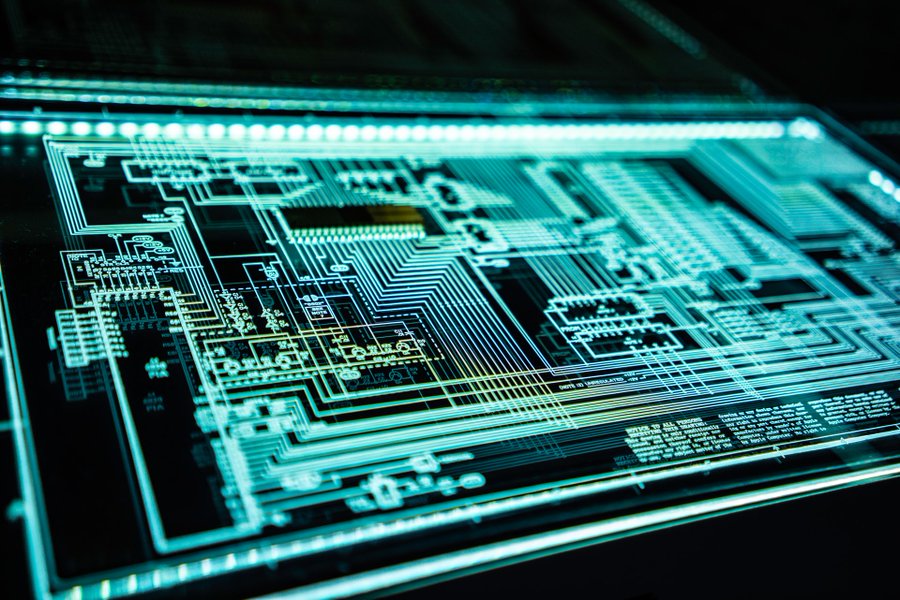
Our suite of services in digital capability – Digital experience insights, Building digital capability, and the Digital elevation tool – can support and help you to enhance accessibility and inclusion in your college.
Accessibility may be a concern within specific curriculum areas as well as in general infrastructure and support services throughout your organisation. Of course, colleges and other public sector bodies are expected to meet certain requirements of accessibility through legislation, but it’s important to look beyond the legislation so that accessibility is front-and-centre of your digital offer. Accessibility should also begin to form part of staff members’ digital self-development, if it is not already.
Our services
Digital experience insights (DEI) is a service that can help you to find out from staff and learners how they feel about the digital offer in your college and their experiences, including issues around accessibility. This provides useful quantitative and qualitative data for you to consider. The Building digital capability (BDC) Discovery tool helps staff think about their personal knowledge and confidence, while the Digital elevation tool (DET) will help you to refine your approach for improving your digital offering at an organisational level.
Discovery tool
The BDC Discovery tool allows users to reflect on their digital ability and produces a report to help them digitally develop at an individual level. You could use this tool as part of a college-wide skills initiative. Six different question sets for staff users will help them to consider their digital confidence levels and capabilities generally or in their specific roles. Many of these are connected to our recently refreshed digital capability framework and role profiles produced for the FE and HE sectors. The accessibility and inclusion question set looks at seven key elements, asking specific questions to gauge capabilities to help you and your organisation.
Once a question set is completed, a report is generated by the tool. Discovery tool administrators at your organisation will also be able to see data on users’ responses, which may help you to develop a strategy to address and develop capability in the area of accessibility and inclusion.
Your question set report will show your confidence level, a description of the capability area, and some next-step guidance. It will prompt you to think about accessibility generally and how it may pertain to the education setting or your particular job role. The accessibility question set looks at: accessibility and effective working, accessibility and producing content, accessibility and resources, accessibility and problem solving, accessibility and relationships, accessibility and supporting others, and accessibility and self-development. In addition to the written guidance, links are provided within the report to carefully curated content to help you develop your accessibility skills and knowledge.
Users can also navigate to the comprehensive resource banks held within the discovery tool. The accessibility and inclusion resource bank is broken down into several playlists, matching the seven capability areas. Serving as a reminder, each of those playlists begins with a summary of what the capability area is all about, followed by resources pertaining to those skills. These resources are regularly refreshed and we try and weed out stale resources, so those browsing the resource bank should find plenty of interest.

We try to provide a range of resources for different learning styles, including short courses, fact sheets, best practice guides, podcasts, MOOCs, and links to relevant practitioner groups like the Jisc accessibility community, and relevant organisations like A11y and Disabled Students UK. All of the resources are free wherever possible.
Subscribing organisations also have the ability to add 15 of their own resources to the discovery tool. So if you find there’s a particular skills gap in your organisation you can add some links to your own intranet help pages or other external resources of particular relevance to your staff. If you subscribe to the discovery tool already you can find guides on how to do this on our support website.
In addition to the accessibility and inclusion question set – as reflected in the framework that grounds the discovery tool – accessibility is integrated throughout the overall capabilities question set and other role specific question sets. For example, the teaching question sets enquire, among other areas, about a user’s confidence in creating accessible learning materials. Our upcoming question set on leading for digital change also integrates an understanding of accessibility and inclusion issues, encouraging leaders and emerging leaders to take a more holistic understanding of accessibility and how it impacts on digital strategy and infrastructure. This is an approach seen in another product we offer, the Digital elevation tool.
Digital elevation tool
The Digital elevation tool is built on our digital elevation model for further education colleges. DET allows providers to recognise and assess their current use of digital and shows them a pathway to further improve their digital performance. Intended for further education leaders, or managing staff responsible for various aspects of digital, the tool runs through a comprehensive series of questions and shows if an organisation, rather than individuals, is working at one of three levels: foundation, transform or elevate.
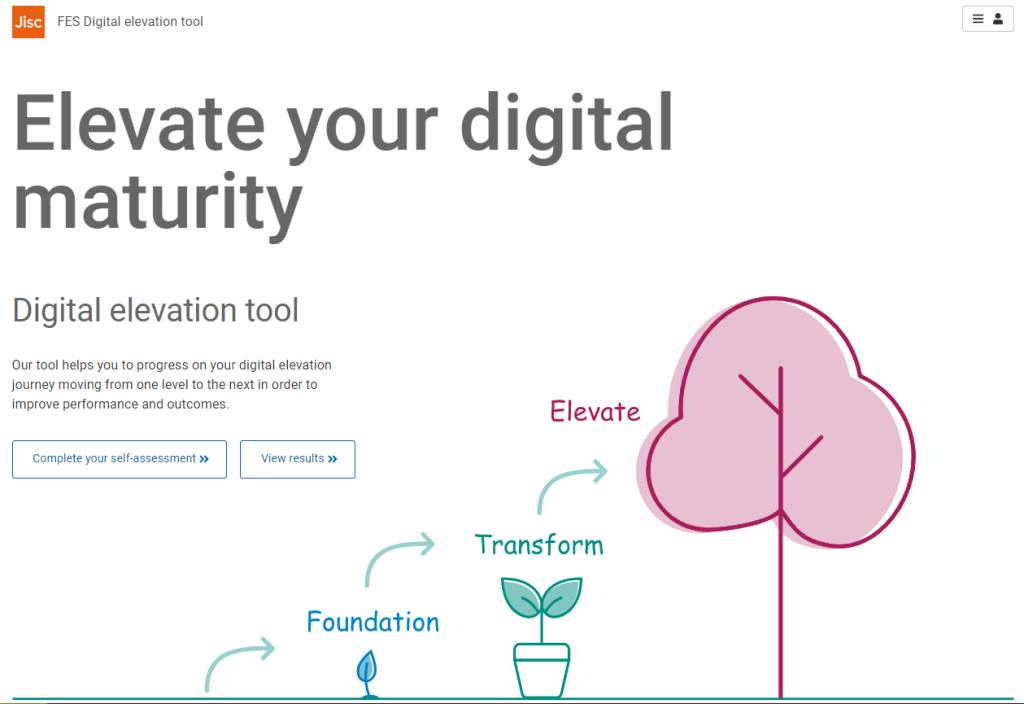
Once the full or part assessment is complete, next-steps guidance is provided as well as accompanying resources to help organisations reach the next level. These resources include more information about policy, strategy and implementation than the resources found in the BDC discovery tool. As well as specific sections, accessibility, diversity and inclusion are again weaved throughout DET. For instance, questions probe about how aware governors are aware on accessibility, how learners are supported in a pre-arrival context, how accessible collaboration tools, assessment tools and curriculum tools are, whether learning resources are accessible or not, and what self-development staff undertake.
Digital experience insights
Digital experience insights allows for surveying your digital offer in general, but bespoke questions can be added to look into accessibility in particular. The most recent DEI survey includes questions on accessibility, including how accessible online learning materials are. In our latest FE learners survey, it was found that 66% agree that learning materials are accessible. This is a good start, but there is clearly much more work to do to help improve accessibility. Our most recent reports also include tips on how to start addressing accessibility and inclusion, including issues of digital poverty which still prevail.
Find out more
Taken together, our suite of services can help you to make effective data-driven decisions for the future. You can assess, consolidate and improve your digital offer, ensuring it is accessible and inclusive for all users. All three services are included as part of the membership for Further Education subscribers.
Find out more about BDC, DEI and DET on our service websites.
Find out more about how Jisc supports accessibility on the accessibility, assistive technology and inclusive practice blog.
Author – Dominic Walker, Content curation manager, Jisc
You can also follow us on Twitter and LinkedIn to keep up to date with Jisc data analytics.

